
However, SharePoint has stepped into a new role in recent years through the Office 365 platform. SharePoint Online is now not only a framework for site creation and management, it has also become the key storage platform in Office 365 to support more advanced capabilities. Microsoft designed these products as an interconnected set of tools that help the modern office get things done faster and more efficiently.
We employ powerful Microsoft tools and technologies to achieve the best Office 365 experience and advantage. If your organization is looking for a new application to develop with SharePoint's unique features or creating custom web parts, and being one of the office 365 developers, Toqsoft will be the right choice to provide the best solutions to extend your brand's capabilities. Microsoft SharePoint Online offers the most efficient and powerful SharePoint features without the associated overhead of self-managing the infrastructure. Our highly skilled SharePoint Custom team is quick to analyze the business requirements for your portal to design and implement customized web parts.
 SharePoint
SharePoint
 SharePoint Online
SharePoint Online
 SharePoint App
SharePoint App
 SharePoint Onpremises
SharePoint Onpremises
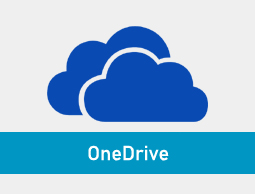 One Drive
One Drive
 Office 365
Office 365
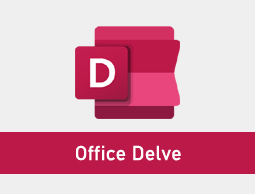 Office Delve
Office Delve
 Power BI
Power BI
 Windows Azure
Windows Azure